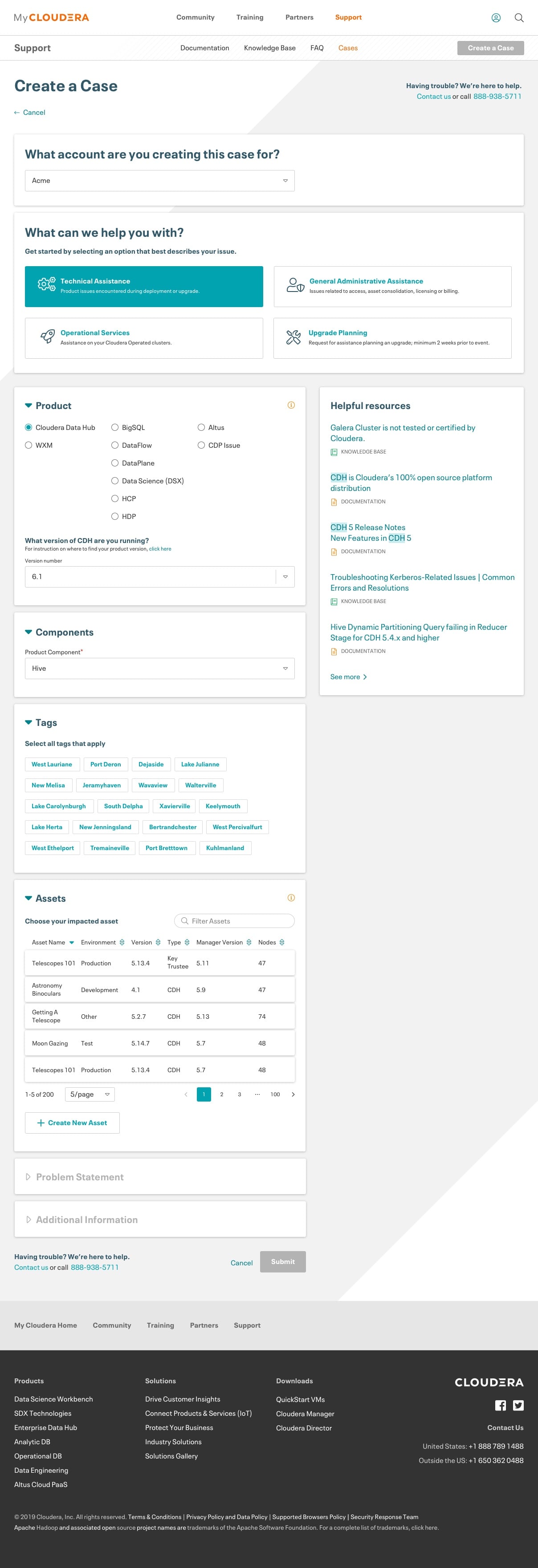SUMMARY Project scope: Ticket submission process Target audience: Customer side engineers, administrators Business challenge: Leave the legacy 3rd party solution, streamline the process, deflect cases My role: End-to-end – initial research, information architecture, screen design, prototyping, user testing Stakeholders: product owner, back end and front-end developers, QA, management
The problem
When customers have issues with their cloud environment, Cloudera’s Support Engineers are there to help. Customers should provide as much detail about the issue as possible, so Support Engineers could triage the problem and hand it over to one of the specialists.
Cloudera used to provide a third-party system (Salesforce) to it’s customers. Using Salesforce means high costs and less flexibility in customization. We wanted to provide a cheaper, smarter and more Cloudera-like solution.
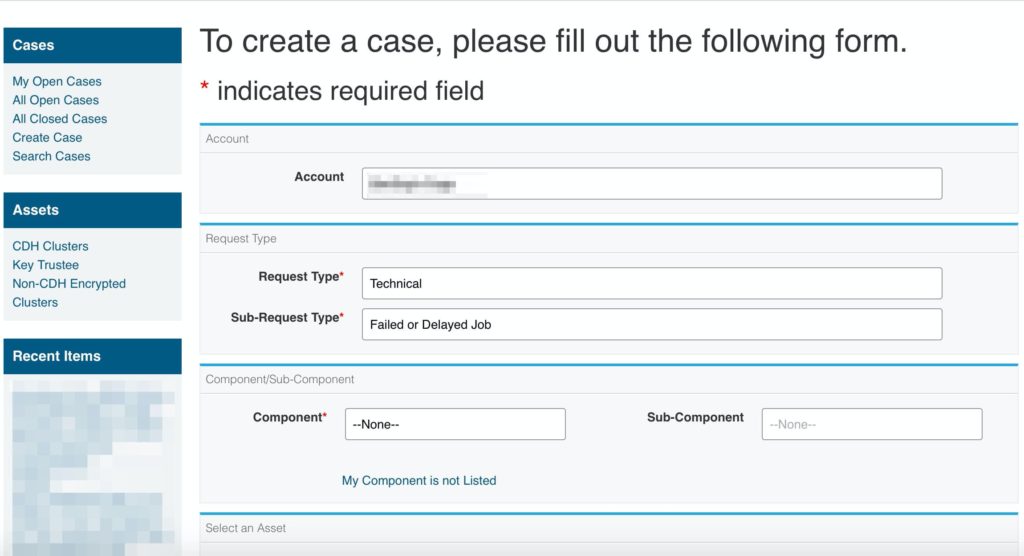
The user had to select among the options. After every dropdown selection (it’s hard to tell that for example Request Type is a dropdown) the whole page has reloaded.
The process
Research
After the project kickoff I processed the information using flow charts, then clarified and adjusted the user stories with the help of project stakeholders. I also did in-house interviews with Support Engineers, who are familiar with the case creation and handling problems.
Proposing design solutions
I presented a few iterations to the stakeholders. In the next few weeks we gradually got closer to our solution.
User feedback
I managed to convince the product owner to have a few user tests before implementation. I was unsure how the end users would perceive the new process: though not being a wizard, this approach still guides the users, even puts obstacles in front of them. The feedback we got were positive, so we could go on with the original proposals.
The solution
We introduced a progressive form. As the user fills one section of the form, we show them only relevant inputs for the next steps. Moreover, using smart search, let’s present them links which could help them solve the problem without the need of Cloudera’s Support Engineers (see the sticky section on the right, titled Helpful resources).
Results
More deflected cases: thanks to the Helpful resources feature, customers use my.cloudera.com support portal’s documentation, knowledge base and community resources more, which means lowering costs for them. Because of this Cloudera needs to employ less Support Engineers. When customers do submit a case, they now provide much more accurate information, so case handling efficacy has increased, too.
Moving away from the third party service made Cloudera support better and the brand stronger.
- Employer Cloudera
- Date October 2019
- Contributors Elyse Acker, Olyn Leroy, Misi Rácz